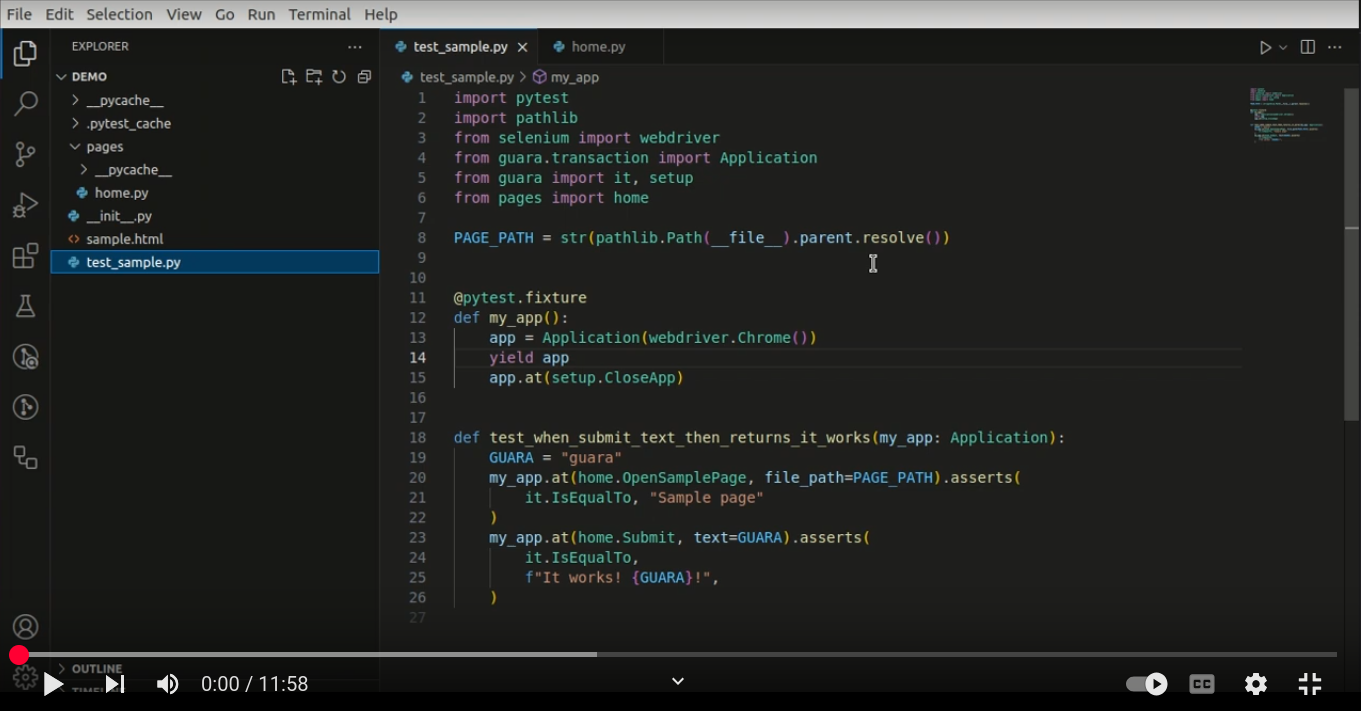Guará
Syntax
Application.at(apage.DoSomething [,with_parameter=value, ...]).asserts(it.Matches, a_condition)
Guará is the Python implementation of the design pattern Page Transactions. The intent of this pattern is to simplify UI test automation. It was inspired by Page Objects, App Actions, and Screenplay. Page Transactions focus on the operations (transactions) a user can perform on a web page, such as Login, Logout, or Submit Forms.
Demonstration
Sample code
from selenium import webdriver
from pages import home, contact, info
from guara.transaction import Application
from guara import it, setup
def test_sample_web_page():
# Instantiates the Application with a driver
app = Application(webdriver.Chrome())
# At setup opens the web application
app.at(setup.OpenApp, url="https://anyhost.com/",)
# At Home page changes the language to Portuguese and asserts its content
app.at(home.ChangeToPortuguese).asserts(it.IsEqualTo, content_in_portuguese)
# Still at Home page changes the language
# to English and uses many assertions to validate the `result`
result = app.at(home.ChangeToEnglish).result
it.IsEqualto().asserts(result, content_in_english)
it.Contains().asserts(result, content_in_english)
# At Info page asserts the text is present
app.at(info.NavigateTo).asserts(
it.Contains, "This project was born"
)
# At setup closes the web application
app.at(setup.CloseApp)
The idea is to group blocks of interactions into classes. Each transaction is passed to the Application instance, which provides the methods at and asserts. These are the only two methods necessary to orchestrate the automation.
While it is primarily bound to Selenium WebDriver, experience shows that it can also be used to test REST APIs, unit tests and can be executed in asynchronous mode. The automation is described in plain English improving the comprehension of the code.
The ugly code which calls the webdriver is like this:
class ChangeToPortuguese(AbstractTransaction):
def __init__(self, driver):
super().__init__(driver)
# Implements the `do` method and returns the `result`
def do(self, **kwargs):
self._driver.find_element(
By.CSS_SELECTOR, ".btn:nth-child(3) > button:nth-child(1) > img"
).click()
self._driver.find_element(By.CSS_SELECTOR, ".col-md-10").click()
return self._driver.find_element(By.CSS_SELECTOR, "label:nth-child(1)").text
These classes inherit from AbstractTransaction and override the do method.
Again, it is a very repetitive activity:
- Create a class representing the transaction, in this case, the transaction changes the language to Portuguese
- Inherits from
AbstractTransaction - Implements the
domethod- Optional: Returns the result of the transaction
Installation
Dependencies
- Python 3.11
This framework can be installed by
pip install guara
Execution
Using pytest
python -m pytest
Outputs
examples/web_ui/selenium/simple/test_local_page.py::TestLocalTransaction::test_local_page
--------------------------------------------------------------- live log setup
2025-01-09 06:39:41 INFO Transaction 'OpenApp'
2025-01-09 06:39:41 INFO url: file:////...sample.html
2025-01-09 06:39:41 INFO window_width: 1094
2025-01-09 06:39:41 INFO window_height: 765
2025-01-09 06:39:41 INFO implicitly_wait: 0.5
2025-01-09 06:39:41 INFO Assertion 'IsEqualTo'
2025-01-09 06:39:41 INFO actual: 'Sample page'
2025-01-09 06:39:41 INFO expected: 'Sample page'
--------------------------------------------------------------- live log call
2025-01-09 06:39:41 INFO Transaction 'SubmitText'
2025-01-09 06:39:41 INFO text: cheese
2025-01-09 06:39:41 INFO Assertion 'IsEqualTo'
2025-01-09 06:39:41 INFO actual: 'It works! cheese!'
2025-01-09 06:39:41 INFO expected: 'It works! cheese!'
2025-01-09 06:39:41 INFO Transaction 'SubmitText'
2025-01-09 06:39:41 INFO text: cheese
2025-01-09 06:39:41 INFO Assertion 'IsNotEqualTo'
2025-01-09 06:39:41 INFO actual: 'It works! cheesecheese!'
2025-01-09 06:39:41 INFO expected: 'Any'
PASSED
------------------------------------------------------------- live log teardown
2025-01-09 06:39:41 INFO Transaction 'CloseApp'
Tutorial
Read the step-by-step to build your first automation with this framework.
Using other Web Drivers
It is possible to run Guara using other Web Drivers like Caqui and Playwright. Check the requirements of each Web Driver before execute it. For example, Playwright requires the installation of browsers separately.
The pattern explained
Check more details here
Contributing
Read the Code of Conduct before push new Merge Requests.
Now, follow the steps in Contributing session.